Tutorials How To Remove Malicious Script In 3dsMax: ALC – CRP – ADSL
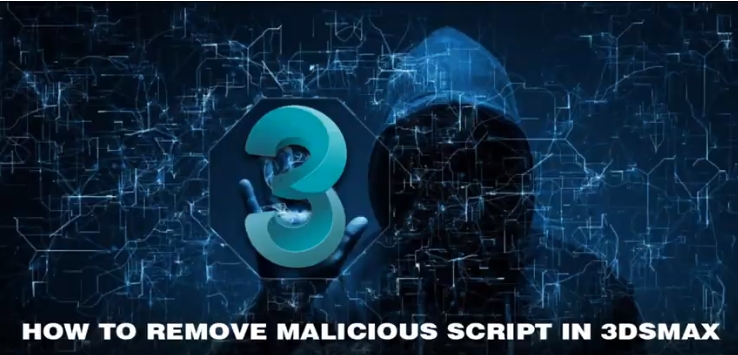
Autodesk has released a new security tool for 3DS Max that removes the recently proliferation of viruses found in Mac files. Called CRP, ADSL and ALC viruses, they can corrupt the 3DS Max environment, cause data loss and instability, and spread to other systems by sharing files.
How to detect if the CRP MAXScript is present in your environment:
- In 3ds Max, go to the Command Panel > Utilities > MAXScript button
- Click on Open Listener
- Highlight the following lines of code and copy and paste them separately into the Listener window:
(globalVars.isGlobal #CRP_BScript)
(globalVars.isGlobal #ADSL_BScript) - Press Enter.
The sequence should return the line: false. If the sequence returns: true, then the corrupted CRP MAXScript is present on your system and needs to be removed.
If the sequence returns: true using 3ds Max 2015-2019, download and install the Security Tools app for 3ds Max or the 3ds Max trial version.
The tool was included in 3DS Max 2019.2, but this release on the Autodesk App store adds compatibility with Max 2015 – 2019.
Features:
- Detects CRP, ADSL, and ALC in 3ds Max startup scripts, and keeps them clean of these corruptions
- Detects CRP, ADSL, and ALC in 3ds Max in scene files no matter how they are loaded into 3ds Max (merged, xrefed, drag and dropped, loaded through scripted commands, etc), and cleans them of these corruptions
- Ensures that 3ds Max will not save CRP, ADSL or ALC corrupted scenes
- Asks for user confirmation before cleaning startup scripts and scene data
- Works in quiet and other non-interactive usage scenarios of 3ds Max, such as command line rendering and batch scripting
- Logs all its actions to the system log (Max.log)
- Does not prevent the user from fully using 3ds Max even when choosing not to clean the startup scripts or scene data
